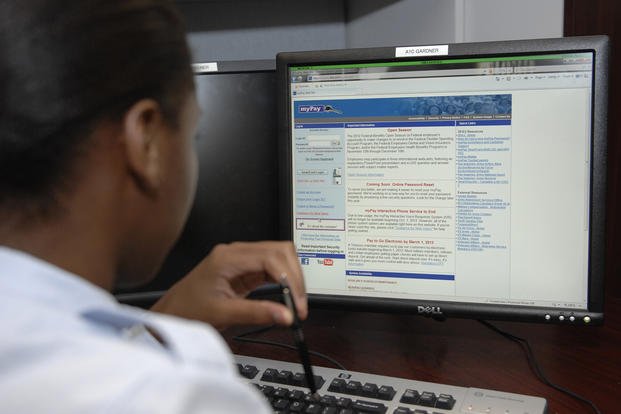You may have heard of the myPay website, but what exactly is it and what can you use it for?
What is myPay?
myPay is the Defense Accounting & Finance (DFAS) website where active duty, guard & reserve members (except Coast Guard who use the service's Pay and Personnel Center [PPC] website), retirees, annuitants, NAF employees, and some civil service members can:
- access their Leave & Earnings Statements (LES)
- change an address
- update their banking information for direct deposit/EFT
- manage their allotments
- manage their tax withholding
- manage their savings bonds
- view their TDY travel claims
- view their tax documents
Some members can also opt-in to the Blended Retirement System (BRS) and make adjustments to their TSP contributions using the myPay website.
Civilians may change their state of residence for state tax purposes, military members must contact their local finance office to do this.
myPay is available 24/7 via your computer or mobile device, there may be short times that it is unavailable for routine or unscheduled maintenance. Check the website for more information.
How to Access myPay
Active Duty and Guard & Reserve
Using your Common Access Card (CAC) and a Smart Card Reader, you can access myPay anytime after you get your first paycheck by selecting "SmartCard Login" on the myPay home page. If you don't have access to a Smart Card Reader, you will get an email or letter from your branch with a temporary password and login instructions shortly after your first paycheck.
Retirees
If you are going from active duty to retired status you do not need to change your information, the same username & password will transfer to your retired myPay account. It may take a month or two for myPay to reflect your retired status.
Gray Area Retirees
Gray Area retirees are those who have met the 20 year qualifying service requirement for retired pay pending minimum age. If you have reached minimum age and don't have a myPay password you should click on the "Forgot or Need a Password" link on the myPay home page.
If you haven't met the minimum age you won't have a myPay account.
Annuitants/Former Spouses
Passwords and login instructions will be mailed to the home address of record.
Civilian Employees
You will get an email or letter with login instructions or you will use a CAC, depending on your agency's rules.
Mobile App
DFAS also has an app DFASInfo2Go that offers many of the myPay functions as well as other functions not available on myPay. You can also access the regular myPay website on any mobile device.
If All Else Fails
DFAS is pretty strict about giving access to myPay, and that is a good thing. Unless you have a really good reason, if you lose your password or are otherwise unable to login to the website you will have to visit a military base to get access.
You need to have your military ID or CAC and visit the military base in person, probably wait a long time, and sign several documents before they will reset your account and give you a temporary password and help you use the system. A listing of these locations can be located on the DFAS website.
Limited Access Accounts
You can also create limited access account for other persons. These account allow them to view your pay and tax statements without allowing them to create any pay changes. You can revoke this access at any time.
Viewing Your Leave and Earnings Statement (LES)
You can access your LES from the "Main Menu" by clicking on the Leave and Earnings Statement (LES) option. If you have trouble reading the graphic version of your LES, you can click on the "Text Version" link. You can print or save a copy of your LES from the website as well.
Your LESs will remain available for a temporary period of time after your separation.
Related: How to Read a Military LES
Active Army, Navy and Air Force
Your last 12 LESs will remain available until they have cycled off through normal monthly updates, or you have separated from military service.
Reserve Army, Navy, and Air Force
Your LESs for the last 13 months will remain available until they have cycled off through normal monthly updates.
Active & Reserve Marines
Your last 12 LESs will remain available until they have cycled off through normal monthly updates.
Annuitants and Retired Military
You can view and print your account statements on-line. If you have trouble reading the graphic version of your account statement, you can click on the "Text Version" link. The text version of your account statement lists all of your pay data items information in a single column.
Former Spouses
You can view and print your Pay Statements on-line. You may access your Pay Statement from the Main Menu by clicking on the Payment Information option. If you have trouble reading the graphic version of your Pay Statement, you can click on the Text Version link. The text version of your Pay Statement lists all of your pay data items information in a single column.
Civil Service
Your last 26 LESs will remain available until they have cycled off through normal pay period updates.
Non Appropriated Fund employees
Your last 26 LESs will remain available until they have cycled off through normal monthly updates.
Tax Documents
At the end of the year you can access your tax statements on the myPay website. You can access your:
- Active Duty W-2
- Reserve W-2
- Retiree 1099R
- Annuitant 1099R
- Civil Service W-2
- NAF Employee W-2
- Travel PCS W-2
- IRS 1095 Form
As with the LES, you can save or print copies of your tax documents. Check out our myPay tax documents schedule for details on when your specific tax documents are available.
For More Information
You can visit the myPay website and check out several pages of Frequently Asked Questions as well as links to videos explaining how to perform various pay-related functions in detail. You can also contact DFAS via email if you have more questions.
Keep Up With Military Pay Updates
Military pay benefits are constantly changing. Make sure you're up-to-date with everything you've earned. Subscribe to Military.com to receive updates on all of your military pay and benefits, delivered directly to your inbox.