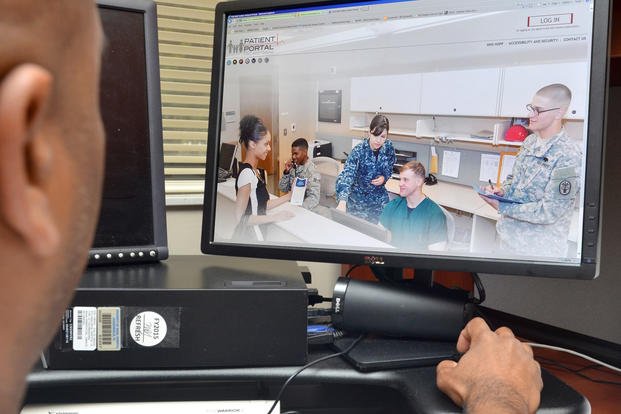Gone are the days of waiting by the phone for your local military treatment facility's appointment line to open so that you can snag one of a handful of same-day appointment spots for you or your sick child.
Thanks to the automated Tricare online system, you can take care of that, as well as a host of other tasks, without ever hearing a busy signal.
TricareOnline.com allows users to make, change or cancel appointments at military hospitals or clinics, including same-day appointments. It also lets users view radiology and lab results, medication profiles and immunization records. And no more calling in your refill to the on-base pharmacy or ordering it when you get there and then waiting. Users also can use the system to refill prescriptions for military hospital or clinic pharmacy pick-up.
Another handy TricareOnline.com feature is the ability to communicate directly with your primary-care provider or his team. You can use the service to send in questions or other types of messages about your care. And while it's probably not a good idea to send urgent questions -- it can take the team a few days to get a response -- it's a great way to ask questions about referrals or other non-urgent issues.
One thing to note is that if you have children, they may not show up initially on your profile. The sponsor will need to release the children to your account so you can make appointments, view lab results, etc., for them. And as with many military websites, this one is viewed best in Safari or Internet Explorer, which Microsoft is retiring in June 2022 and replacing with Microsoft Edge.
The system, which received an overhaul to make it more user-friendly in January 2015, is available for every military hospital or clinic, including those located in the community, Tricare officials said. It cannot help you make appointments or communicate with providers outside the military treatment facility system.
To access TricareOnline.com, you must have a DS log-in, a Defense Finance Accounting Service (DFAS) log-in or a common access card (CAC) reader. If you don't have a DS log-in, you can register for one on the site. And while the password requirements for a DS log-in are a bit cumbersome, having one is a good idea. That log-in is used across many DoD websites, including Military OneSource. Once you create it, you'll never have to do so again.
Tricare users can learn how to navigate the site through a series of YouTube tutorial videos developed by Tricare.
Keep Up with Changes to Tricare and Your Other Benefits
Want to know about changes in military benefits as they happen? Subscribe to Military.com to get the latest benefits news delivered directly straight to your inbox.